How to Recover JPEG Files?
About JEPG
There are so many picture scanners, digital cameras and image format in the world of digital nowadays.JPEG is the most widely used image format by digital cameras or other photographic image capture devices. JPEG plays a very important role in storing and transmitting photographic images online.
Have you ever lost a JEPG file?
"Oh it is a disaster, my grandson format my cannon camera just now and all the photos (jpeg file format) of our family are gone with the wind." Many friends suffer from such kind of embarrassing situation where previous digital photos or images disappear due to some mistakes or device crashing. Don't worry, Wiserecovery can help you recover JEPG with our any problem.
Why Jpeg files can be recovered?
Actually there is something named file allocation table in all disks in your computer, such as floppy drives, hard drives, as well as CompactFlash and SmartMedia cards. Technically, a file allocation table (FAT) is a table of contents which tells the computer where files lie on the disk, how long they are and what their names are. If the disk's FAT is corrupted or deleted, the computer can never locate the wanted data in the disk. So you cannot see your deleted files. However when you delete some files you didn't delete the real files, it is the file's entry from the file allocation table that have been deleted. The actual contents of the file are still there on the disk. This is just like a book without a bookmark, you cannot locate the exact page you read last time immediately.
Wiserovery can help you recover JEPG files
Simply three steps , you can get your pictures back!
Wiserovery Free Edition is a free and easy hard disk data recovery software. There are three recovery modules on the main window of the interface:
1.Download WiseRecovery Data Recovery Software, install it and launch it. Click the "Start Scan" button on the main window of Data WiseRecovery.
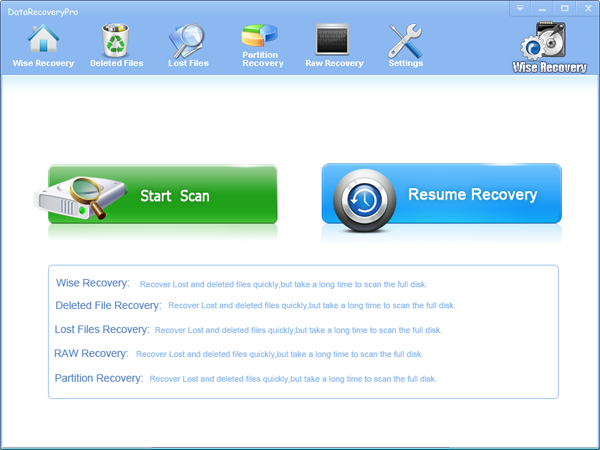
2. You can see the list of all volumes found on your computer, select the exact drive and click the "Next" button to start scanning. If you can't see the drive, please make sure your external drives are connected, and click 'Refresh' button.
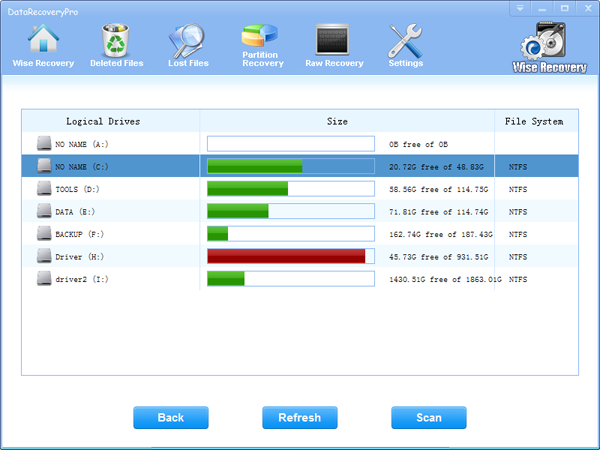
3. It will take about 2-10 minutes to scan, it depends on your disk size and files amount on the disk. After scanning is finished, you can preview text document and picture files.
Note: If you are not able to get the desired results after Deleted File Recovery, go back to home window and select the option "RAW Recovery" or "Partition Recovery ".
Rod
Gary.
N.
Urs
Gordon.
- How do I undelete documents ?
- How to undelete photos?
- How to recover files from hard drives?
- How to undelete files?
- How to recover files after empty recycle bin?
- How to Retrieve Files from Corrupt Hard Disk?
- How to recover word files?
- How to recover files from digital memory card?
- How do I recover deleted MP4 files?
- How unformat hard drive?

Download Now: Data Recovery Software
*WiseRecovery will recover documents and other files after deleted or lost.


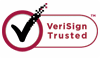
 English
English
 Français
Français Español
Español Deutsch
Deutsch Italiano
Italiano 日本語
日本語 简体中文
简体中文 繁體中文
繁體中文
