
We have windows and MAC version of WiseRecovery at present, please select correspond version to download and install.
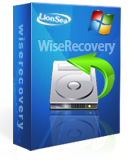
Windows version:Full supported with windows 2000/XP/Vista/2003/2008/Win7/Win8,
Both 32 and 64 bit. Please follow below steps to install WiseRecovery
on your PC.
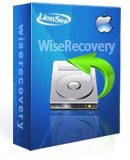
MAC version:: Mac OS X 10.5, 10.6, 10.7 or 10.8 Mountain Lion.
Comming soon...

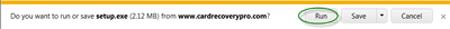
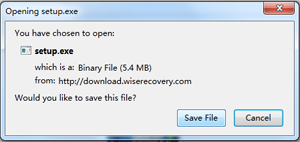
When the "File Download" dialog box pops up, click "Run".
For Firefox or Chrome, When the "File Download" dialog box pops up, click "Save File". After download completed, double click WiseRecovery setup file to run setup programe.

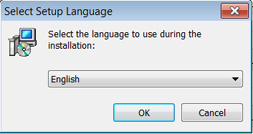
Select the desired language
and click the "OK" button.

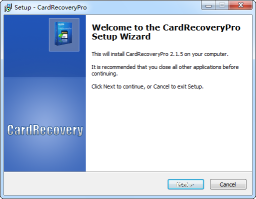
Follow the instructions to complete the installation of WiseRecovery™.
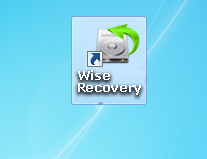
After install completes, click the WiseRecovery™ icon on your desktop to launch.


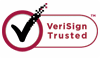
 English
English
 Français
Français Español
Español Deutsch
Deutsch Italiano
Italiano 日本語
日本語 简体中文
简体中文 繁體中文
繁體中文

