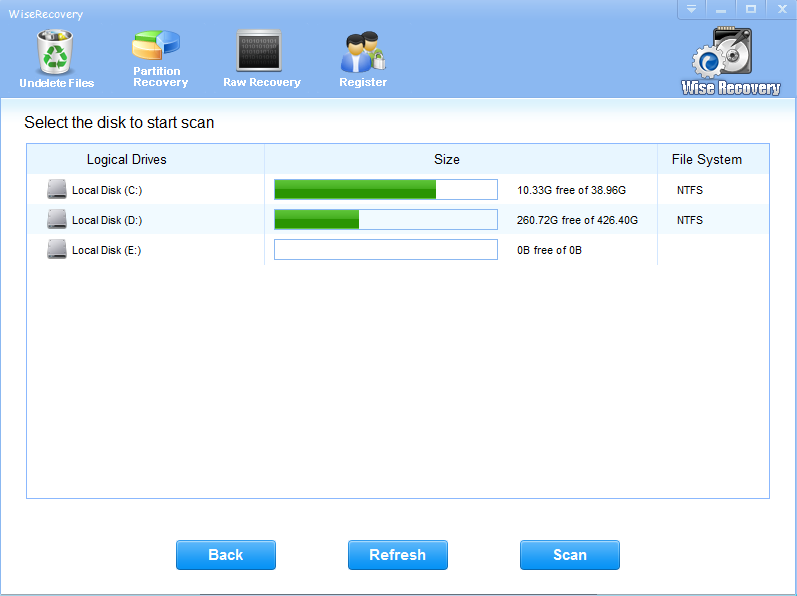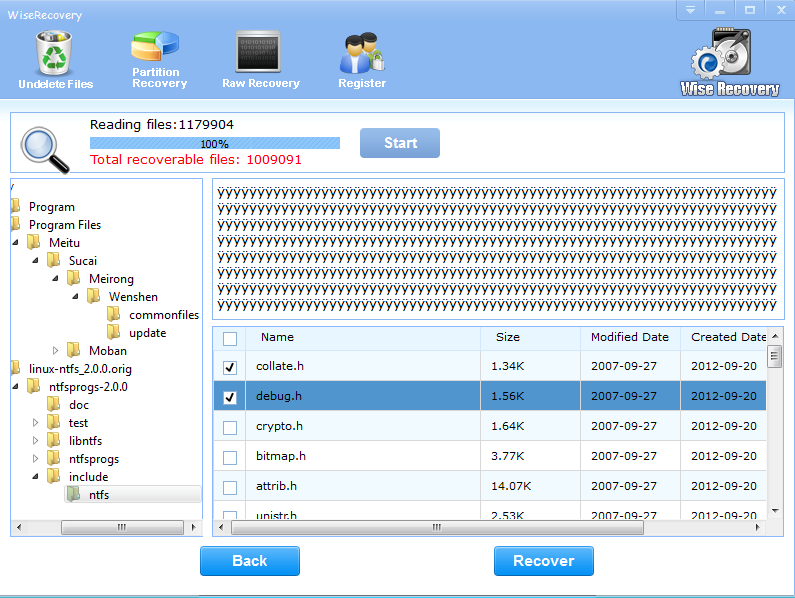Audio Files contains many different kinds of format. People store their favorite music and record into their phones, mobile devices and computers. However, many people become panic when their audio files are lost.
People may have deleted their songs from their music files. Sometimes, you may delete your audio file from your computer. No matter what situation you encounter, it’s upsetting to lose the audio files. Because you have stored the music for a long time and you pick it up carefully.
Don’t worry. There’s still possibility to recover your audio files. When the audio files are deleted, it doesn’t mean that your files are erased from your computer forever.
Do as the following steps and you can restore your audio files.
1. Download WiseRecovery Data Recovery Software, install it and launch it. Click the “Start Scan” button on the main window of Data WiseRecovery.
2. You can see the list of all volumes found on your computer, select the exact drive and click the “Next” button to start scanning. If you can’t see the drive, please make sure your external drives are connected, and click ‘Refresh’ button.
3. It will take about 2-10 minutes to scan, it depends on your disk size and files amount on the disk. After scanning is finished, you can preview text document and picture files.
Note:If you are not able to get the desired results after Deleted File Recovery, go back to home window and select the option “RAW Recovery” or “Partition Recovery “.
4.Select the files or folders that you want to recover and press the “Recover” button, on the popup window, please select target directory to save the recovered files. WiseRecovery will recover files instantly. Now you can click ‘open the destination directory’ button to see the recovered files!
Note: Please don’t recover the file to the disk you are recovering files from!


 English
English Français
Français Español
Español Deutsch
Deutsch Italiano
Italiano 日本語
日本語 简体中文
简体中文 繁體中文
繁體中文